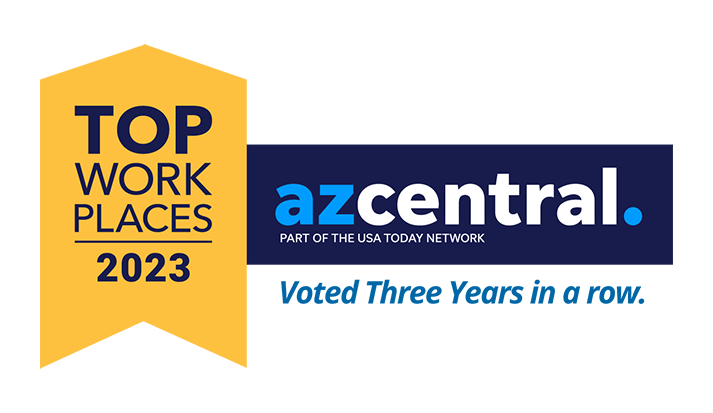During January, tax forms are sent to American employees and they begin the arduous task of reporting income to the Internal Revenue Service (IRS).
Most workers know they can’t file taxes without an accounting of their payroll for the year but aren’t sure when to expect it or how to break down the information. In this blog, we’ll examine some of the more common of these various tax forms that might show up in your mailbox and how they’re used.
Need software to manage your time, HR, & certified payroll? Get a FREE DEMO of eBacon today!
W-2 Tax Forms
First, employers are required to send a W-2, or Wage and Tax Statement, no later than January 31 to every employee who earned more than $600 during the previous calendar year. A W-2 is an annual form summarizing total income, amount of federal and state tax withheld, 401(k) contributions, and other benefits.

Employees who don’t receive their W-2 by the end of January should contact the IRS, for a “Form 4852: Substitute for Form W-2 or a Form 1099-R.” The IRS assesses harsh fines on companies that don’t meet the January 31 deadline, so electronic (emailed or on your payroll provider’s web portal) W-2s are often available sooner than mailed copies and are acceptable to the IRS.
Errors on a W-2 should be pointed out to and corrected by the employer ASAP, and they should then provide a W-2c to be filed with the original form to the IRS.
As an employer, it’s important to communicate to employees that you require current email addresses or mailing addresses, especially upon termination, so they can receive timely copies of their tax forms.
W-3 Tax Forms
Like the W-2, a W-3 outlines earnings information for every employee who worked at a company during the year. Employers must submit their W-3 to the IRS and Social Security Administration no later than January 31.
Most W-2s include informational pages instructing employees on how to report information displayed in individual boxes. But employers seeking information on how to create a W-2 or W-3 can visit the IRS instruction page at https://www.irs.gov/pub/irs-dft/iw2w3–dft.pdf.

1094-C & 1095-C Forms
Additional tax forms you may see are the 1094-C and 1095-C, which are used to report healthcare information to the IRS. The 1094-C records whether or not health coverage was offered to each employee and when it was offered. The 1094-C is only sent to the IRS.
The 1095-C details which employees enrolled in health coverage and is sent to both IRS and to each employee for their personal records. It’s sent to employees along with their W-2s at the end of January, but the IRS doesn’t require its copies of both the 1094-C and 1095-C until February 28 (or March 31 if filing electronically).
Detailed instructions can be found here: https://www.irs.gov/pub/irs-pdf/i109495c.pdf.
1099-NEC Tax Forms
There are set rules in designating a worker as an independent contractor. If you believe you’ve correctly classified a person as an independent contractor, the person must first fill out a Form W-9. This “Request of Taxpayer Identification Number and Certification” is used to record the Tax ID Number or Social Security Number of the payee.
After Year-End Completion
After year end, employers create a Form 1099-NEC (Nonemployee Compensation), which is used to report payments made in the course of a trade or business to others for their service. Anyone who is not a company employee – such as a subcontractor who was paid at least $600 – must be provided a 1099-NEC by January 31.
In some cases, independent contractors may have their own independent subcontractors and must in turn follow the same procedures for them.
IRS 1099-NEC instructions are here: https://www.irs.gov/pub/irs-dft/f1099nec–dft.pdf.
Employer Requirements for Company Taxes
Once all the employee tax forms are completed, contractors must begin filing their company taxes. While the Form 941 that reports Medicare, Social Security, and Federal Income Tax withholding is due quarterly, the Form 940 that reports Federal Unemployment is due annually to the IRS by January 31.
Form 940
940 instructions for the end of 2023: https://www.irs.gov/pub/irs-pdf/i940.pdf
Form 941
941 instructions for the end of 2023: https://www.irs.gov/pub/irs-pdf/i941.pdf
Likewise, companies must report State Income Tax and State Unemployment Taxes. Often these are filed together and submitted online without a particular form, but individual states may require hard copy forms with backup. The information required can vary and some employers will also be required to submit payroll taxes to local or city governments. Visit your particular state’s Department of Revenue website to receive instructions or to download forms.
Get Started with eBacon Today
FAQ for Completing Tax Forms
How to Fill Out a W-2 Form
Filling out a Form W-2 involves providing accurate information about employee wages and tax withholdings. Here are the basic instructions:
- Employee Information:
- Boxes a-f: Enter the employee’s personal information, including name, address, and Social Security Number (SSN).
- Box 1: Report the total wages, tips, and other compensation subject to federal income tax.
- Employer Information:
- Boxes g-i: Enter the employer’s information, including name, employer identification number (EIN), and address.
- Wage and Tax Information:
- Boxes 2-6: Report federal income tax withheld, Social Security wages, Social Security tax withheld, Medicare wages, and Medicare tax withheld, respectively.
- Boxes 12-14: Report other compensation or deductions such as contributions to retirement plans or health savings accounts.
- State and Local Taxes:
- Boxes 15-20: Report state and local wages, income tax withheld, and other relevant information.
- Checkboxes:
- Boxes 13-14: Check appropriate boxes for statutory employee status and retirement plan participation.
- Verification and Signatures:
- Review all information for accuracy.
- Sign and date the form.
- Submission:
- Provide copies to the employee, the Social Security Administration, and applicable state and local tax authorities.
Always refer to the IRS guidelines and the specific instructions accompanying the W-2 form for detailed guidance. Consider consulting with a tax professional for complex situations or changes in tax regulations.
How to Fill Out a W-3 Form
Form W-3, the Transmittal of Wage and Tax Statements, is used to transmit Form W-2 information to the Social Security Administration (SSA). Here are basic instructions for filling out Form W-3:
- Employer Information:
- Boxes a-d: Provide the employer’s name, EIN, address, and contact information.
- Control Numbers:
- Boxes e-f: Enter the control number, if applicable, for internal recordkeeping purposes.
- Number of Forms:
- Box b: Indicate the total number of W-2 forms being transmitted.
- Wage and Tax Totals:
- Boxes 1-20: Sum up the corresponding totals from all attached W-2 forms for federal, Social Security, and Medicare wages and taxes.
- Control Total:
- Box c: Enter the total of all the money amounts in Boxes 1, 3, 5, and 7.
- Verification and Signature:
- Review all information for accuracy.
- Sign and date the form.
- Submission:
- Submit the completed W-3 along with Copy A of all W-2 forms to the SSA by the due date, either by mail or electronically if required.
Always refer to the most recent IRS guidelines and the specific instructions provided with the W-3 form for detailed information. It’s advisable to consult with a tax professional for assistance in complex situations or if there are changes in tax regulations.
Personal Protective Equipment Standards: What You Need to Know About OSHA’s Smart New Guidelines
Working in construction can be demanding. Juggling intricate tasks while wearing bulky Personal Protective Equipment (PPE) can feel frustrating and…
Communication is Key: What You Need to Know NOW About HR Strategies and Prevailing Wage
Clear and consistent communication is the bedrock of any successful construction project. But on prevailing wage projects, where strict government…
Construction Workforce Shortages: How to Attract and Retain the Best Workers
Contractors, it’s time to acknowledge a tough reality: construction workforce shortages have been an enduring issue on job sites for…
FTC Non-Compete Clause Rule Changes for Construction Payroll: Everything You Need to Know Now
In the world of construction, where projects are dynamic and workforce needs fluctuate, the recent announcement from the Federal Trade…
Independent Contractors: What You Need to Know to Protect Your Construction Business Right Now
Using independent contractors on your construction projects can seem like a win-win. They bring specialized skills and flexibility, often working…
Staff Up Now! HR Strategies for Clean Energy Construction
Construction worker shortage drama? It’s the same obstacle recognized by many labor industries throughout the country: There’s plenty of work…
The material presented here is educational in nature and is not intended to be, nor should be relied upon, as legal or financial advice. Please consult with an attorney or financial professional for advice.